Phpmyadmin :
Phpmyadmin is a free tool used to administrate MySQL . Phpmyadmin supports all major operation with MySQL in GUI mode.
Before configuring Phpmyadmin refer these steps for installing and configuring apache , mysql and php.
1. Apache2 installation and configuration
2. Mysql installation
3. PHP installation
4. Testing all together
PhpMyadmin installation on Centos 6:
Using YUM :
Step 1 » Install/enable EPEL repository . You can find latest repository here ( http://download.fedoraproject.org/pub/epel/6/i386/repoview/epel-release.html )
[root@localhost ~]# rpm -ivh http://ftp.jaist.ac.jp/pub/Linux/Fedora/epel/6/i386/epel-release-6-8.noarch.rpm
Step 2 » Now update repositories
[root@localhost ~]# yum check-update
Step 3 » After updating yum repositories , now you can install phpmyadmin package
[root@localhost ~]# yum install phpMyAdmin
This command will install phpmyadmin package along with dependencies . please type the package name exactly as phpMyAdmin ( ” M” and “A” –> Uppercase )
Step 4 » Now restart httpd service
[root@localhost ~]# service httpd restart
Now open the path in your browser ( Eg-> http://192.168.1.1/phpMyAdmin ) . You can see the below screen after entering Mysql root username and password .
Troubleshooting :
» #2002 – Can’t connect to local MySQL server through socket ‘/var/lib/mysql/mysql.sock’ (2)
The server is not responding (or the local server’s socket is not correctly configured).
( This means your mysql server service is stopped , you must start the service “service mysql start”)
» You don’t have permission to access /phpMyAdmin/ on this server.
Open /etc/httpd/conf.d/phpMyAdmin.conf file and find the lines “Deny from All ” and comment those lines and restart httpd service

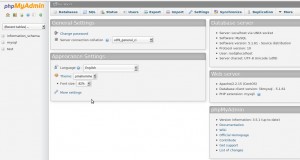
Great Document worked perfectly! thanks…
For you guys who are setting up on AWS. (aws.amazon.com/) You need to open a tunnel. You do this in Putty:
1: seup tunnel in putty: ssh:tunnel(source=8888, desternation=localhost:80)
2: connect to http://127.0.0.1:8888/phpmyadmin/ while tunnel is open
you may know you need to have Putty Pageant setup and running with your aws key
Great Document worked perfectly! thanks…
For you guys who are setting up on AWS. (aws.amazon.com/) You need to open a tunnel. You do this in Putty:
1: seup tunnel in putty: ssh:tunnel(source=8888, desternation=localhost:80)
2: connect to http://127.0.0.1:8888/phpmyadmin/ while tunnel is open
you may know you need to have Putty Pageant setup and running with your aws key
Get a 404 error now for that RPM 🙁
Bob
EPEL 6.8 has been released . You can always find latest RPM here http://download.fedoraproject.org/pub/epel/6/i386/repoview/epel-release.html
Get a 404 error now for that RPM 🙁
Bob
EPEL 6.8 has been released . You can always find latest RPM here http://download.fedoraproject.org/pub/epel/6/i386/repoview/epel-release.html
Thank you very much for the information you have given. I could install phpMyAdmin
Thank you very much for the information you have given. I could install phpMyAdmin
Superb post. Followed it exactly after a few attempts from other tutorials and this one worked a treat. Cheers Buddy
Superb post. Followed it exactly after a few attempts from other tutorials and this one worked a treat. Cheers Buddy
after step 2 i get a TON of python file errors, and yum is broken. thanks.
after step 2 i get a TON of python file errors, and yum is broken. thanks.
Thanks so much for the tutorial, all sorted. And cheers to the commenter with the AWS advice below, that’s the next step..
Thanks so much for the tutorial, all sorted. And cheers to the commenter with the AWS advice below, that’s the next step..
little question: setup ran fine but if I go to 127.0.0.1/phpMyAdmin I get auth window. Rootlogin don´s work. Any suggestion?
Thank you
if you use rootlogin without password
Edit:
/etc/phpmyadmin/config.inc.php
line : $cfg[‘Servers’][$i][‘AllowNoPassword’] = FALSE;
to $cfg[‘Servers’][$i][‘AllowNoPassword’] = TRUE;
little question: setup ran fine but if I go to 127.0.0.1/phpMyAdmin I get auth window. Rootlogin don´s work. Any suggestion?
Thank you
if you use rootlogin without password
Edit:
/etc/phpmyadmin/config.inc.php
line : $cfg[‘Servers’][$i][‘AllowNoPassword’] = FALSE;
to $cfg[‘Servers’][$i][‘AllowNoPassword’] = TRUE;
Thanks bro! you are a life saver
Thanks bro! you are a life saver
Thank you for this info. I had phpMyAdmin but I had problem so I had to uninstall it and reinstalled it and after following your topic got error 500 could you please help me with that? I have centos 6.4
Thank you for this info. I had phpMyAdmin but I had problem so I had to uninstall it and reinstalled it and after following your topic got error 500 could you please help me with that? I have centos 6.4
sorry no package phpMyAdmin available try a better tutorial
Try with EPEL repository …
sorry no package phpMyAdmin available try a better tutorial
Try with EPEL repository …
Flawless …
Flawless …
DO NOT DO THIS!!! Yum Update updates your entire system.
DO NOT DO THIS!!! Yum Update updates your entire system.
Life. Saver.
Life. Saver.
really it’s useful howto. thank you
really it’s useful howto. thank you
Thanks dude!