Google chrome is a most popular web browser developed by google.
It was developed to compete with firefox. In this article, we will see about how to install google chrome on ubuntu 20.04.
Google chrome is cross platform web browser which supports mostly all platforms like Linux, Windows, MacOS, Android, IOS and even more.
It is fast, secure and reliable. In addition, It has many features and large number of extensions to support various functionalities.
But there is a big disadvantage, It consumes more CPU and memory when compared to other popular browsers.
Install Google chrome on Ubuntu 20.04
There are many ways to install software on Ubuntu. We will see how to install google chrome using below 2 methods.
1) Using repository
2) Manual method
Using repository
We can install google chrome by adding chrome official repository url to the sources list. This method is recommended since it will install software along with dependencies.
Step 1. Add chrome repository by using the below command. This command will create a new file with chrome repository details.
sudo bash -c 'echo "deb [arch=amd64] http://dl.google.com/linux/chrome/deb/ stable main" >> /etc/apt/sources.list.d/google-chrome.list'
Step 2. Now add the signing key for the repository.
sudo wget -q -O - https://dl.google.com/linux/linux_signing_key.pub | sudo apt-key add -
Step 3. Update the apt cache so that it will get the package list from the added repository.
sudo apt update
Step 4. Finally, Install google chrome by typing below command.
sudo apt install google-chrome-stable
Step 5. Now you can launch google chrome using application launcher.
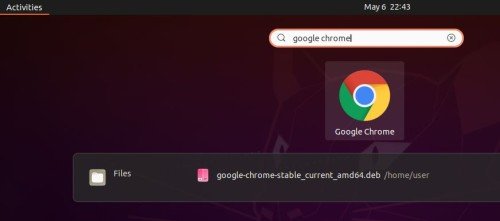
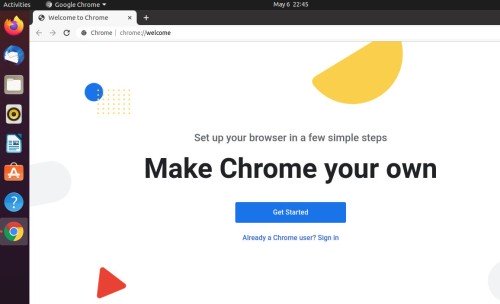
Manual method
In Manual method, We can install after manually downloading the software and install using apt.
Step 1. Download google chrome debian package using below command. Software will be downloaded to the current directory.
wget https://dl-ssl.google.com/linux/direct/google-chrome-stable_current_amd64.deb
Step 2. Check the downloaded file and give execute permission.
user@krizna:~$ ls -l google-*
-rw-rw-r-- 1 user user 66985784 May 2 2020 google-chrome-stable_current_amd64.deb
Give execute permission to install the downloaded file.
chmod +x google-chrome-stable_current_amd64.deb
Step 3. Finally, Install the software using below command. This command will install software with dependencies.
sudo apt install ./google-chrome-stable_current_amd64.deb
Step 4. similarly, you can launch google chrome using launcher.
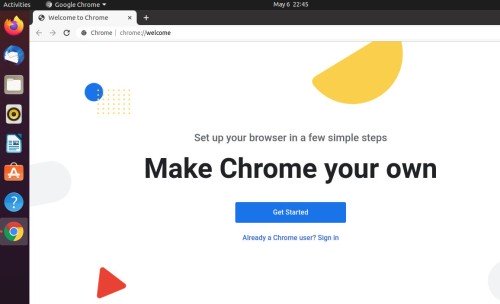
See Also,
How to install MySQL workbench on ubuntu 20.04

Leave a Reply