In this article we can see about submitting a form using twitter boostrap modal . Twitter bootstrap contains a modal which has responsive features and beautiful CSS styles.
Here we required two files:
» index.html
» process.php
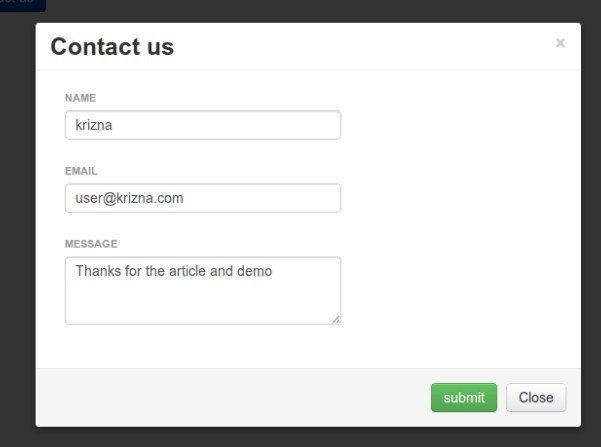
Javascript and CSS files :
Include Jquery and Bootstrap files in index.html
<link href="http://www.bootstrapcdn.com/twitter-bootstrap/2.2.2/css/bootstrap-combined.min.css" rel="stylesheet"> <script src="https://ajax.googleapis.com/ajax/libs/jquery/1.9.0/jquery.min.js"></script> <script src="http://www.bootstrapcdn.com/twitter-bootstrap/2.2.1/js/bootstrap.min.js"></script>
Form content :
Here modal is referred by div id “form-content” which is basically hidden while loading and the form is referred by class “contact”.
<div id="thanks"><p><a data-toggle="modal" href="#form-content" class="btn btn-primary">Contact us</a></p></div> <!-- model content --> <div id="form-content" class="modal hide fade in" style="display: none; "> <div class="modal-header"> <a class="close" data-dismiss="modal">×</a> <h3>Contact us</h3> </div> <div> <form class="contact"> <fieldset> <div class="modal-body"> <ul class="nav nav-list"> <li class="nav-header">Name</li> <li><input class="input-xlarge" value=" krizna" type="text" name="name"></li> <li class="nav-header">Email</li> <li><input class="input-xlarge" value=" user@krizna.com" type="text" name="Email"></li> <li class="nav-header">Message</li> <li><textarea class="input-xlarge" name="sug" rows="3"> Thanks for the article and demo </textarea></li> </ul> </div> </fieldset> </form> </div> <div class="modal-footer"> <button class="btn btn-success" id="submit">submit</button> <a href="#" class="btn" data-dismiss="modal">Close</a> </div> </div>
Jquery code :
The below code will submit the form to process.php file and shows the processed results in the “thanks” div .
<script>
$(function() {
//twitter bootstrap script
$("button#submit").click(function(){
$.ajax({
type: "POST",
url: "process.php",
data: $('form.contact').serialize(),
success: function(msg){
$("#thanks").html(msg)
$("#form-content").modal('hide');
},
error: function(){
alert("failure");
}
});
});
});
</script>» process.php
The below php code will get the values from the form for processing .
<?php
if (isset($_POST['name'])) {
$name = strip_tags($_POST['name']);
$email = strip_tags($_POST['Email']);
$sug = strip_tags($_POST['sug']);
echo "Name =".$name."</br>";
echo "Email =".$email."</br>";
echo "Message =".$sug."</br>";
echo "<span class="label label-info" >your message has been submitted .. Thanks you</span>";
}?>» index.html Full code :
<!DOCTYPE html>
<html lang="en">
<head>
<meta charset="utf-8">
<title>jQuery AJAX form submit using twitter bootstrap modal</title>
<script src="https://ajax.googleapis.com/ajax/libs/jquery/1.9.0/jquery.min.js"></script>
<link href="http://www.bootstrapcdn.com/twitter-bootstrap/2.2.2/css/bootstrap-combined.min.css" rel="stylesheet">
<script src="http://www.bootstrapcdn.com/twitter-bootstrap/2.2.1/js/bootstrap.min.js"></script>
</head>
<body>
<div class="container">
<h4>Demo Page</h4>
<div id="thanks"><p><a data-toggle="modal" href="#form-content" class="btn btn-primary">Contact us</a></p></div>
<!-- model content -->
<div id="form-content" class="modal hide fade in" style="display: none; ">
<div class="modal-header">
<a class="close" data-dismiss="modal">×</a>
<h3>Contact us</h3>
</div>
<div>
<form class="contact">
<fieldset>
<div class="modal-body">
<ul class="nav nav-list">
<li class="nav-header">Name</li>
<li><input class="input-xlarge" value=" krizna" type="text" name="name"></li>
<li class="nav-header">Email</li>
<li><input class="input-xlarge" value=" user@krizna.com" type="text" name="Email"></li>
<li class="nav-header">Message</li>
<li><textarea class="input-xlarge" name="sug" rows="3"> Thanks for the article and demo
</textarea></li>
</ul>
</div>
</fieldset>
</form>
</div>
<div class="modal-footer">
<button class="btn btn-success" id="submit">submit</button>
<a href="#" class="btn" data-dismiss="modal">Close</a>
</div>
</div>
</div>
<script>
$(function() {
//twitter bootstrap script
$("button#submit").click(function(){
$.ajax({
type: "POST",
url: "process.php",
data: $('form.contact').serialize(),
success: function(msg){
$("#thanks").html(msg)
$("#form-content").modal('hide');
},
error: function(){
alert("failure");
}
});
});
});
</script>
</body>
</html>
I have been looking around for a solution like this for hours. Muchly appreciated.
How would you call the Ajax from a form to start off with and then get the Thanks message (succces) from the process.php to appear in the modal?
success: function(msg){
$(“#thanks-msg-from-process”).html(msg)
$(“#form-thanks”).modal(‘open’);
}
Get the results to id “thanks-msg-from-process” and show the modal
Ah, I nearly had it. Got my ajax the wrong way around. Thanks 🙂
I have been looking around for a solution like this for hours. Muchly appreciated.
How would you call the Ajax from a form to start off with and then get the Thanks message (succces) from the process.php to appear in the modal?
×
Close
success: function(msg){
$("#thanks-msg-from-process").html(msg)
$("#form-thanks").modal('open');
}
Get the results to div id “thanks-msg-from-process” and show the modal
success: function(msg){
$(“#thanks-msg-from-process”).html(msg)
$(“#form-thanks”).modal(‘open’);
}
Get the results to id “thanks-msg-from-process” and show the modal
Ah, I nearly had it. Got my ajax the wrong way around. Thanks 🙂
hi is there any way to call thanks message in same model box.. i have created my custom process.php. but not able call thanks message in same model box when i sumbit it’s hiding $(“#form-content”).modal(‘hide’);
Remove “thanks” div and add it before the form like below
-------------------------
and remove $(“#form-content”).modal(‘hide’); from the script
Ah.. thanks..
hi krizna is there any easy way to add Validation?
start with this simple validation plugin
http://jqueryvalidation.org/documentation/
Include these js files
http://ajax.aspnetcdn.com/ajax/jquery.validate/1.11.0/jquery.validate.min.js
http://ajax.aspnetcdn.com/ajax/jquery.validate/1.11.0/additional-methods.js
Example script
$(‘.contact’).validate({ // initialize the plugin
rules: {
Email: {
required: true,
email: true
},
name: {
required: true,
minlength: 5
}
},
submitHandler: function (form) { // for demo
alert(‘valid form submitted’); // for demo
return false; // for demo
}
});
check this
http://jsfiddle.net/VuPPy/
thanks.. this are helping me.. can i Validated empty fields .Here is the example html code
Script
$(‘#validationform’).validate({ // initialize the plugin
rules: {
Email: {
required: true,
email: true
},
name: {
required: true,
minlength: 5
}
},
$(function() {
//twitter bootstrap script
$(“button#submit”).click(function(){
$.ajax({
type: “POST”,
url: “habitusprocess.php”,
data: $(‘form.contact’).serialize(),
success: function(msg){
$(“#thanks”).html(msg)
},
error: function(){
alert(“failure”);
}
});
});
});
html
Name
Phone
Email
PROJECT
option01
option02
option03
option04
PLEASE SHARE SOME DETAILS ABOUT YOUR PROJECT REQUIREMENTS
process.php
<?php
/* subject mail variable*/
$emailsubject = 'INQUIRY';
$webMaster = 'addyourname@gmail.com';
$headers = 'From: user@yourdomain.com';
/*gatherning data variable*/
$name = $_POST['name'];
$phone = $_POST['phone'];
$emailid = $_POST['emailid'];
$projecttype = $_POST['projecttype'];
$details = $_POST['details'];
$body = <<<EOD
Name:
$name
ContactNumber:
$phone
Email:
$emailid
ProjectType:
$projecttype
Details:
$details
EOD;
$headers = “From: $mailrn”;
$headers .= “Content-type: text/htmlrn”;
$success = mail($webMaster, $emailsubject, $body, $headers);
/*html*/
$theResults = <<<EOD
THANK YOU
EOD;
echo “$theResults”;
?>
process.php
<?php
/* subject mail variable*/
$emailsubject = 'INQUIRY';
$webMaster = 'addyourname@gmail.com';
$headers = 'From: user@yourdomain.com';
/*gatherning data variable*/
$name = $_POST['name'];
$phone = $_POST['phone'];
$emailid = $_POST['emailid'];
$projecttype = $_POST['projecttype'];
$details = $_POST['details'];
$body = <<<EOD
Name:
$name
ContactNumber:
$phone
Email:
$emailid
ProjectType:
$projecttype
Details:
$details
EOD;
$headers = "From: $mailrn";
$headers .= "Content-type: text/htmlrn";
$success = mail($webMaster, $emailsubject, $body, $headers);
/*html*/
$theResults = <<<EOD
THANK YOU
EOD;
echo "$theResults";
?>
kind of solution example code..
html code
========================
added a empty div inside modal-body
==================
Script code
added if statement
========================
if($(“#name”).val()==”” ||$(“#phone”).val() ==”” || $(“#emailtype”).val()==””)
$(“#ack”).html(“Username and Phone, Email are mandatory fields Please Enter”);
else
==========================
$(function() {
//twitter bootstrap script
$(“button#submit”).click(function(event){
event.preventDefault();
if($(“#name”).val()==”” ||$(“#phone”).val() ==”” || $(“#emailtype”).val()==””)
$(“#ack”).html(“Username and Phone, Email are mandatory fields Please Enter”);
else
$.ajax({
type: “POST”,
url: “process.php”,
data: $(‘form.contact’).serialize(),
success: function(msg){
$(“#thanks”).html(msg)
},
error: function(){
alert(“failure”);
}
});
});
});
Thank you so much for this validation demo. I have been looking all over for an example just like this. You saved me.
thanks
Contact us
×
Contact us
Name
Email
Message
Thanks for the article and demo
submit
Close
Demo Page
Contact us
×
Contact us
Name
Email
Message
Thanks for the article and demo
submit
Close
Remove “thanks” div and add it before the form like below
-------------------------
and remove $(“#form-content”).modal(‘hide’); from the script
Ah.. thanks..
hi krizna is there any easy way to add Validation?
start with this simple validation plugin
http://jqueryvalidation.org/documentation/
Include these js files
http://ajax.aspnetcdn.com/ajax/jquery.validate/1.11.0/jquery.validate.min.js
http://ajax.aspnetcdn.com/ajax/jquery.validate/1.11.0/additional-methods.js
Example script
$(‘.contact’).validate({ // initialize the plugin
rules: {
Email: {
required: true,
email: true
},
name: {
required: true,
minlength: 5
}
},
submitHandler: function (form) { // for demo
alert(‘valid form submitted’); // for demo
return false; // for demo
}
});
check this
http://jsfiddle.net/VuPPy/
thanks.. this are helping me.. can i Validated empty fields .Here is the example html code
Script
$(‘#validationform’).validate({ // initialize the plugin
rules: {
Email: {
required: true,
email: true
},
name: {
required: true,
minlength: 5
}
},
$(function() {
//twitter bootstrap script
$(“button#submit”).click(function(){
$.ajax({
type: “POST”,
url: “habitusprocess.php”,
data: $(‘form.contact’).serialize(),
success: function(msg){
$(“#thanks”).html(msg)
},
error: function(){
alert(“failure”);
}
});
});
});
html
Name
Phone
Email
PROJECT
option01
option02
option03
option04
PLEASE SHARE SOME DETAILS ABOUT YOUR PROJECT REQUIREMENTS
process.php
<?php
/* subject mail variable*/
$emailsubject = 'INQUIRY';
$webMaster = 'addyourname@gmail.com';
$headers = 'From: user@yourdomain.com';
/*gatherning data variable*/
$name = $_POST['name'];
$phone = $_POST['phone'];
$emailid = $_POST['emailid'];
$projecttype = $_POST['projecttype'];
$details = $_POST['details'];
$body = <<<EOD
Name:
$name
ContactNumber:
$phone
Email:
$emailid
ProjectType:
$projecttype
Details:
$details
EOD;
$headers = “From: $mailrn”;
$headers .= “Content-type: text/htmlrn”;
$success = mail($webMaster, $emailsubject, $body, $headers);
/*html*/
$theResults = <<<EOD
THANK YOU
EOD;
echo “$theResults”;
?>
process.php
<?php
/* subject mail variable*/
$emailsubject = 'INQUIRY';
$webMaster = 'addyourname@gmail.com';
$headers = 'From: user@yourdomain.com';
/*gatherning data variable*/
$name = $_POST['name'];
$phone = $_POST['phone'];
$emailid = $_POST['emailid'];
$projecttype = $_POST['projecttype'];
$details = $_POST['details'];
$body = <<<EOD
Name:
$name
ContactNumber:
$phone
Email:
$emailid
ProjectType:
$projecttype
Details:
$details
EOD;
$headers = "From: $mailrn";
$headers .= "Content-type: text/htmlrn";
$success = mail($webMaster, $emailsubject, $body, $headers);
/*html*/
$theResults = <<<EOD
THANK YOU
EOD;
echo "$theResults";
?>
kind of solution example code..
html code
========================
added a empty div inside modal-body
==================
Script code
added if statement
========================
if($(“#name”).val()==”” ||$(“#phone”).val() ==”” || $(“#emailtype”).val()==””)
$(“#ack”).html(“Username and Phone, Email are mandatory fields Please Enter”);
else
==========================
$(function() {
//twitter bootstrap script
$(“button#submit”).click(function(event){
event.preventDefault();
if($(“#name”).val()==”” ||$(“#phone”).val() ==”” || $(“#emailtype”).val()==””)
$(“#ack”).html(“Username and Phone, Email are mandatory fields Please Enter”);
else
$.ajax({
type: “POST”,
url: “process.php”,
data: $(‘form.contact’).serialize(),
success: function(msg){
$(“#thanks”).html(msg)
},
error: function(){
alert(“failure”);
}
});
});
});
Thank you so much for this validation demo. I have been looking all over for an example just like this. You saved me.
thanks
Hi Krisna. I send the data to a php controller and if I return an error I want to be able to display it in the same modal and hide when the controller returns a valid input. How can I do that?
Hi Krisna. I send the data to a php controller and if I return an error I want to be able to display it in the same modal and hide when the controller returns a valid input. How can I do that?
Great tutorial. But I’m having a problem. The JavaScript you’ve provided at the end of form is bypassing my validation. Any suggestions?
Great tutorial. But I’m having a problem. The JavaScript you’ve provided at the end of form is bypassing my validation. Any suggestions?
Thank you so much , This was a great tutorial.
Thank you so much , This was a great tutorial.
Is there a way to hide the submit button after a successful registration?
I use a double opt-in signup and put the return messages from my signup script in the same modal just above the form.
When I get a successful signup I show the message “Please go and check you email” and would like to remove/hide the submit button, otherwize if the click again they get a “This email is already registered” message.
Is there a way to hide the submit button after a successful registration?
I use a double opt-in signup and put the return messages from my signup script in the same modal just above the form.
When I get a successful signup I show the message “Please go and check you email” and would like to remove/hide the submit button, otherwize if the click again they get a “This email is already registered” message.
alert failure?
alert failure?
where do i put the email were i want the message to be delivered?
where do i put the email were i want the message to be delivered?
Hi. If I update to the latest version of bootstrap, the modal popup no longer appears. Any thoughts on what I need to do will be appreciated. Thanks
$(“#your-form-id”).removeClass(‘hide’);
Hi. If I update to the latest version of bootstrap, the modal popup no longer appears. Any thoughts on what I need to do will be appreciated. Thanks
$(“#your-form-id”).removeClass(‘hide’);
javascript alert failure on your code?
you should have tested it before posting?
javascript alert failure on your code?
you should have tested it before posting?
My process.php can’t get POST data from other include file. It’s problem..
My process.php can’t get POST data from other include file. It’s problem..
try $.post or XMLHttpRequest
I loved as much as you will receive carried out right here.
The sketch is attractive, your authored subject matter stylish.
nonetheless, you command get got an edginess over that you wish
be delivering the following. unwell unquestionably come further formerly again as exactly the same nearly very often inside case you shield this hike.
How valide data inputs ?
where are you From dear
‘
How can vilidade its ?
How validade its fields inputs ?
i dont wnat to have ajax is there any simple way like i post from a form to a modal using hidden inputs to process data