Login with facebook : You can use facebook login in your websites to allow users to login using their facebook account.you don’t need an extra registration and user management for your sites.you can also manage users in your facebook application page. This article explains how to integrate “Facebook login” to your websites using Facebook PHP SDK with an example and demo.
Login with facebook ( Version: 4 – Updated )
Create Facebook APP ID and APP secret .
Step 1 » Goto https://developers.facebook.com/apps/ and Click Add a New App .
» Choose Website
» Choose Name for you App and Click Create New Facebook App ID
» Choose a category for you App and click Create App ID
» Now Click Skip Quick Test
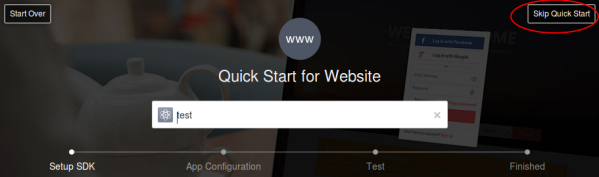
Step 2 » Under settings, Provide values for App domain ( Eg:www.krizna.com ) and Contact Email and click Add Platform.
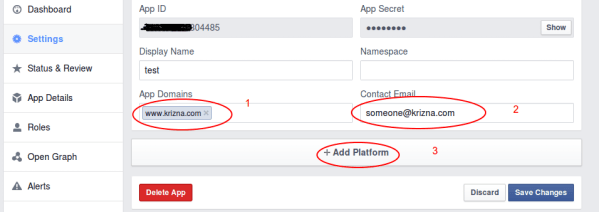
Provide Values for Site URL and Mobile site URl ( Optional )
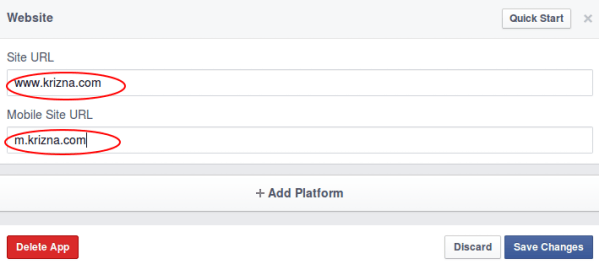
Step 3 » Now under Status & Review, Click the button to make you App live .
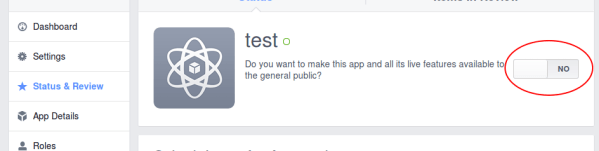
fbconfig.php file overview
Step 4 » Download the Demo package here Login with facebook .
Step 5 » Now open fbconfig.php file and enter your app ID, secret and change domain name .
// init app with app id and secret
FacebookSession::setDefaultApplication( '64296382121312313','8563798aasdasdasdweqwe84' );
// login helper with redirect_uri
$helper = new FacebookRedirectLoginHelper('https://www.krizna.com/fbconfig.php' );
Step 6 » Finally full code of fbconfig.php file. See the commented lines for more details
<?php
session_start();
// added in v4.0.0
require_once 'autoload.php';
//require 'functions.php';
use FacebookFacebookSession;
use FacebookFacebookRedirectLoginHelper;
use FacebookFacebookRequest;
use FacebookFacebookResponse;
use FacebookFacebookSDKException;
use FacebookFacebookRequestException;
use FacebookFacebookAuthorizationException;
use FacebookGraphObject;
use FacebookEntitiesAccessToken;
use FacebookHttpClientsFacebookCurlHttpClient;
use FacebookHttpClientsFacebookHttpable;
// init app with app id and secret
FacebookSession::setDefaultApplication( '64296382121312313','8563798aasdasdasdweqwe84' );
// login helper with redirect_uri
$helper = new FacebookRedirectLoginHelper('https://www.krizna.com/fbconfig.php' );
try {
$session = $helper->getSessionFromRedirect();
} catch( FacebookRequestException $ex ) {
// When Facebook returns an error
} catch( Exception $ex ) {
// When validation fails or other local issues
}
// see if we have a session
if ( isset( $session ) ) {
// graph api request for user data
$request = new FacebookRequest( $session, 'GET', '/me' );
$response = $request->execute();
// get response
$graphObject = $response->getGraphObject();
$fbid = $graphObject->getProperty('id'); // To Get Facebook ID
$fbfullname = $graphObject->getProperty('name'); // To Get Facebook full name
$femail = $graphObject->getProperty('email'); // To Get Facebook email ID
/* ---- Session Variables -----*/
$_SESSION['FBID'] = $fbid;
$_SESSION['FULLNAME'] = $fbfullname;
$_SESSION['EMAIL'] = $femail;
//checkuser($fuid,$ffname,$femail);
header("Location: index.php");
} else {
$loginUrl = $helper->getLoginUrl();
header("Location: ".$loginUrl);
}
?>logout.php file overview
Logout.php file is used only to destroy facebook session and return back to your home page .
Step 7 » Enter your home page in the code to redirect after logout.
<?php
session_start();
session_unset();
$_SESSION['FBID'] = NULL;
$_SESSION['FULLNAME'] = NULL;
$_SESSION['EMAIL'] = NULL;
header("Location: index.php"); // you can enter home page here ( Eg : header("Location: " ."https://www.krizna.com/home.php");
?>index.php file overview
Step 8 » You can change this file as per your need . Split this file into 2 parts before login and after login.
<?php
session_start();
?>
<!doctype html>
<html xmlns:fb="http://www.facebook.com/2008/fbml">
<head>
<title>Login with facebook</title>
--- --- ---
css stuff
--- --- ----
</head>
<body>
<?php if ($_SESSION['FBID']): ?>
-- --- - - - -- -
Display content After user login
-- -- - --- ---- -- -
<?php else: ?>
-- --- - - - -- -
Display content before login
-- -- - --- ---- -- -
<?php endif ?>
</body>
</html>Finally full code of index.php file .
<?php
session_start();
?>
<!doctype html>
<html xmlns:fb="http://www.facebook.com/2008/fbml">
<head>
<title>Login with Facebook</title>
<link href="http://www.bootstrapcdn.com/twitter-bootstrap/2.2.2/css/bootstrap-combined.min.css" rel="stylesheet">
</head>
<body>
<?php if ($_SESSION['FBID']): ?> <!-- After user login -->
<div class="container">
<div class="hero-unit">
<h1>Hello <?php echo $_SESSION['USERNAME']; ?></h1>
<p>Welcome to "facebook login" tutorial</p>
</div>
<div class="span4">
<ul class="nav nav-list">
<li class="nav-header">Image</li>
<li><img src="https://graph.facebook.com/<?php echo $_SESSION['USERNAME']; ?>/picture"></li>
<li class="nav-header">Facebook ID</li>
<li><?php echo $_SESSION['FBID']; ?></li>
<li class="nav-header">Facebook fullname</li>
<li><?php echo $_SESSION['FULLNAME']; ?></li>
<div><a href="logout.php">Logout</a></div>
</ul></div></div>
<?php else: ?> <!-- Before login -->
<div class="container">
<h1>Login with Facebook</h1>
Not Connected
<div>
<a href="fbconfig.php">Login with Facebook</a></div>
</div>
<?php endif ?>
</body>
</html>That’s it . now facebook users can login into your websites using facebook login ID.
Store the User information
» You can store the user info locally . Create a mysql database and import below table structure .
CREATE TABLE IF NOT EXISTS `Users` ( `UID` bigint(20) unsigned NOT NULL AUTO_INCREMENT, `Fuid` varchar(100) NOT NULL, `Ffname` varchar(60) NOT NULL, `Femail` varchar(60) DEFAULT NULL, PRIMARY KEY (`UID`) );
» Open dbconfig.php file and change the DB vlaues.
<?php
define('DB_SERVER', 'localhost');
define('DB_USERNAME', 'username'); // DB username
define('DB_PASSWORD', 'password'); // DB password
define('DB_DATABASE', 'database'); // DB name
$connection = mysql_connect(DB_SERVER, DB_USERNAME, DB_PASSWORD) or die( "Unable to connect");
$database = mysql_select_db(DB_DATABASE) or die( "Unable to select database");
?>» functions.php file contains a function to update the user information .
<?php
require 'dbconfig.php';
function checkuser($fuid,$ffname,$femail){
$check = mysql_query("select * from Users where Fuid='$fuid'");
$check = mysql_num_rows($check);
if (empty($check)) { // if new user . Insert a new record
$query = "INSERT INTO Users (Fuid,Ffname,Femail) VALUES ('$fuid','$ffname','$femail')";
mysql_query($query);
} else { // If Returned user . update the user record
$query = "UPDATE Users SET Ffname='$ffname', Femail='$femail' where Fuid='$fuid'";
mysql_query($query);
}
}
?>» Uncomment the below lines in fbconfig.php
require 'functions.php'; // Include functions
checkuser($fbid,$fbfullname,$femail); // To update local DB
That’s it .. now you can store the values locally .
Download contains all the configuration files .
Good luck

working great! thank you very much!
In March, we’re making a security update to your app settings that will invalidate calls from URIs not listed in the Valid OAuth redirect URIs field below.This update comes in response to malicious activity we saw on our platform, and we want to protect your app or website by requiring a new strict mode for redirect URIs they get this now , how can I fix it. all works fine without strict mode.
we’re making a security update to your app settings that will invalidate calls from URIs not listed in the Valid OAuth redirect URIs field below.This update comes in response to malicious activity we saw on our platform, and we want to protect your app or website by requiring a new strict mode for redirect URIs
how can I solve this problem?
hi its working for me but after redirect to fbconfing.php page am getting
This page isn’t working
shaandealsserver.com is currently unable to handle this request.
HTTP ERROR 500
this error please help me ……….
awesome tutorial bro
Hello my login is running perfectly but after login session is not creating what is a issue pls suggest
hello facebook email does not show and does not insert database …demo file,,please solve the problem
it is not working using HTTP