Audacious is a light weight mp3 player which uses less resources and gives high quality audio . It comes with two interfaces ( GTK interface and Winamp interface ) . Winamp interface looks like old winamp 2.x version has a same functionality like playlist,presets etc..
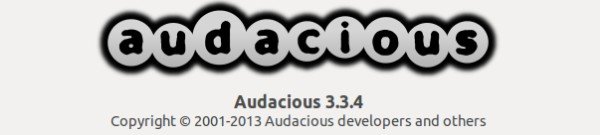
In this article we will see about Audacious installation in ubuntu 12.04 and importing presets.
Installing audacious in ubuntu 12.04 :
Audacious installation in ubuntu 12.04 is pretty easy , just issue the below three commands one by one.
» Add the repository using below command .
krizna@leela:~$ sudo add-apt-repository ppa:nilarimogard/webupd8
» Update the repository
krizna@leela:~$ sudo apt-get update
» Issue the below command to install audacious.
krizna@leela:~$ sudo apt-get install audacious
That’s it ..By default it has GTK interface .
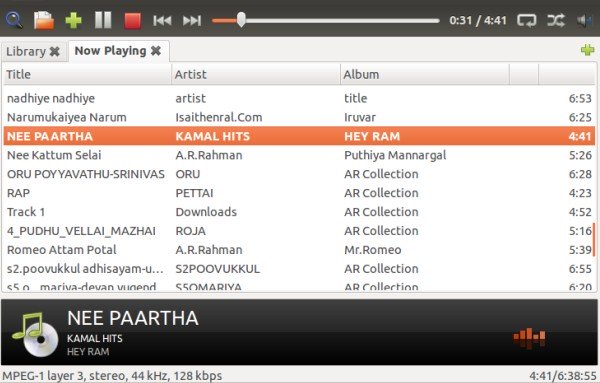
Winamp interface
If you want winamp interface . just Goto View -> Interface and choose winamp classic interface
Import presets
Presets are not available by default, you will have to add yourself . follow the steps to add presets.
» Click here to download preset zip file.
» Unzip and copy eq.preset file to /home/username/.config/audacious/ ( if already there , just replace it )
krizna@leela:~$ cp eq.preset .config/audacious/
» Restart audacious and click preset , now you can choose your favourite preset.
Enjoy 🙂

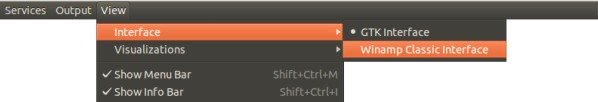

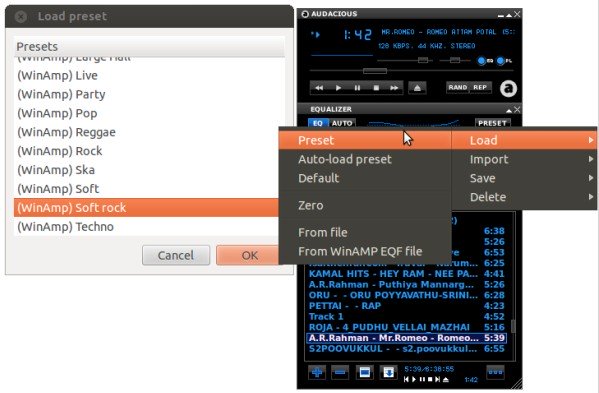
After 2 days of trying and frustration I finally got it to work without downloading anything. I upgraded my Audacious with the nilarimogard/webupd8 repository to version 3.4 and then pasting the following into a terminal:
rm $HOME/.config/audacious/eq.preset
cat > $HOME/.config/audacious/eq.preset << EOF
[Presets]
Preset0=Classical
Preset1=Club
Preset2=Dance
Preset3=Flat
Preset4=Live
Preset5=Laptop Speakers/Headphone
Preset6=Rock
Preset7=Pop
Preset8=Full Bass and Treble
Preset9=Full Bass
Preset10=Full Treble
Preset11=Soft
Preset12=Party
Preset13=Ska
Preset14=Soft Rock
Preset15=Large Hall
Preset16=Reggae
Preset17=Techno
[Classical]
Preamp=0.375
Band0=0.375
Band1=0.375
Band2=0.375
Band3=0.375
Band4=0.375
Band5=0.375
Band6=-4.5
Band7=-4.5
Band8=-4.5
Band9=-6
[Club]
Preamp=0.375
Band0=0.375
Band1=0.375
Band2=2.25
Band3=3.75
Band4=3.75
Band5=3.75
Band6=2.25
Band7=0.375
Band8=0.375
Band9=0.375
[Dance]
Preamp=0.375
Band0=6
Band1=4.5
Band2=1.5
Band3=0
Band4=0
Band5=-3.75
Band6=-4.5
Band7=-4.5
Band8=0
Band9=0
[Flat]
Preamp=0.375
Band0=0.375
Band1=0.375
Band2=0.375
Band3=0.375
Band4=0.375
Band5=0.375
Band6=0.375
Band7=0.375
Band8=0.375
Band9=0.375
[Live]
Preamp=0.375
Band0=-3
Band1=0.375
Band2=2.625
Band3=3.375
Band4=3.75
Band5=3.75
Band6=2.625
Band7=1.875
Band8=1.875
Band9=1.5
[Laptop Speakers/Headphone]
Preamp=0.375
Band0=3
Band1=6.75
Band2=3.375
Band3=-2.25
Band4=-1.5
Band5=1.125
Band6=3
Band7=6
Band8=7.875
Band9=9
[Rock]
Preamp=0.375
Band0=4.875
Band1=3
Band2=-3.375
Band3=-4.875
Band4=-2.25
Band5=2.625
Band6=5.625
Band7=6.75
Band8=6.75
Band9=6.75
[Pop]
Preamp=0.375
Band0=-1.125
Band1=3
Band2=4.5
Band3=4.875
Band4=3.375
Band5=-0.75
Band6=-1.5
Band7=-1.5
Band8=-1.125
Band9=-1.125
[Full Bass and Treble]
Preamp=0.375
Band0=4.5
Band1=3.75
Band2=0.375
Band3=-4.5
Band4=-3
Band5=1.125
Band6=5.25
Band7=6.75
Band8=7.5
Band9=7.5
[Full Bass]
Preamp=0.375
Band0=6
Band1=6
Band2=6
Band3=3.75
Band4=1.125
Band5=-2.625
Band6=-5.25
Band7=-6.375
Band8=-6.75
Band9=-6.75
[Full Treble]
Preamp=0.375
Band0=-6
Band1=-6
Band2=-6
Band3=-2.625
Band4=1.875
Band5=6.75
Band6=9.75
Band7=9.75
Band8=9.75
Band9=10.5
[Soft]
Preamp=0.375
Band0=3
Band1=1.125
Band2=-0.75
Band3=-1.5
Band4=-0.75
Band5=2.625
Band6=5.25
Band7=6
Band8=6.75
Band9=7.5
[Party]
Preamp=0.375
Band0=4.5
Band1=4.5
Band2=0.375
Band3=0.375
Band4=0.375
Band5=0.375
Band6=0.375
Band7=0.375
Band8=4.5
Band9=4.5
[Ska]
Preamp=0.375
Band0=-1.5
Band1=-3
Band2=-2.625
Band3=-0.375
Band4=2.625
Band5=3.75
Band6=5.625
Band7=6
Band8=6.75
Band9=6
[Soft Rock]
Preamp=0.375
Band0=2.625
Band1=2.625
Band2=1.5
Band3=-0.375
Band4=-2.625
Band5=-3.375
Band6=-2.25
Band7=-0.375
Band8=1.875
Band9=5.625
[Large Hall]
Preamp=0.375
Band0=6.375
Band1=6.375
Band2=3.75
Band3=3.75
Band4=0.375
Band5=-3
Band6=-3
Band7=-3
Band8=0.375
Band9=0.375
[Reggae]
Preamp=0.375
Band0=0.375
Band1=0.375
Band2=-0.375
Band3=-3.75
Band4=0.375
Band5=4.125
Band6=4.125
Band7=0.375
Band8=0.375
Band9=0.375
[Techno]
Preamp=0.375
Band0=4.875
Band1=3.75
Band2=0.375
Band3=-3.375
Band4=-3
Band5=0.375
Band6=4.875
Band7=6
Band8=6
Band9=5.625
EOF
Nothing to download and it works for me!
I haven't tried it with other Audacious distros but I got the one from the Xubuntu 12.04 LTS Software Center on my laptop and will try tomorrow.
Btw, your download link for your zipfile doesn't work (page not found 404).
After 2 days of trying and frustration I finally got it to work without downloading anything. I upgraded my Audacious with the nilarimogard/webupd8 repository to version 3.4 and then pasting the following into a terminal:
rm $HOME/.config/audacious/eq.preset
cat > $HOME/.config/audacious/eq.preset << EOF
[Presets]
Preset0=Classical
Preset1=Club
Preset2=Dance
Preset3=Flat
Preset4=Live
Preset5=Laptop Speakers/Headphone
Preset6=Rock
Preset7=Pop
Preset8=Full Bass and Treble
Preset9=Full Bass
Preset10=Full Treble
Preset11=Soft
Preset12=Party
Preset13=Ska
Preset14=Soft Rock
Preset15=Large Hall
Preset16=Reggae
Preset17=Techno
[Classical]
Preamp=0.375
Band0=0.375
Band1=0.375
Band2=0.375
Band3=0.375
Band4=0.375
Band5=0.375
Band6=-4.5
Band7=-4.5
Band8=-4.5
Band9=-6
[Club]
Preamp=0.375
Band0=0.375
Band1=0.375
Band2=2.25
Band3=3.75
Band4=3.75
Band5=3.75
Band6=2.25
Band7=0.375
Band8=0.375
Band9=0.375
[Dance]
Preamp=0.375
Band0=6
Band1=4.5
Band2=1.5
Band3=0
Band4=0
Band5=-3.75
Band6=-4.5
Band7=-4.5
Band8=0
Band9=0
[Flat]
Preamp=0.375
Band0=0.375
Band1=0.375
Band2=0.375
Band3=0.375
Band4=0.375
Band5=0.375
Band6=0.375
Band7=0.375
Band8=0.375
Band9=0.375
[Live]
Preamp=0.375
Band0=-3
Band1=0.375
Band2=2.625
Band3=3.375
Band4=3.75
Band5=3.75
Band6=2.625
Band7=1.875
Band8=1.875
Band9=1.5
[Laptop Speakers/Headphone]
Preamp=0.375
Band0=3
Band1=6.75
Band2=3.375
Band3=-2.25
Band4=-1.5
Band5=1.125
Band6=3
Band7=6
Band8=7.875
Band9=9
[Rock]
Preamp=0.375
Band0=4.875
Band1=3
Band2=-3.375
Band3=-4.875
Band4=-2.25
Band5=2.625
Band6=5.625
Band7=6.75
Band8=6.75
Band9=6.75
[Pop]
Preamp=0.375
Band0=-1.125
Band1=3
Band2=4.5
Band3=4.875
Band4=3.375
Band5=-0.75
Band6=-1.5
Band7=-1.5
Band8=-1.125
Band9=-1.125
[Full Bass and Treble]
Preamp=0.375
Band0=4.5
Band1=3.75
Band2=0.375
Band3=-4.5
Band4=-3
Band5=1.125
Band6=5.25
Band7=6.75
Band8=7.5
Band9=7.5
[Full Bass]
Preamp=0.375
Band0=6
Band1=6
Band2=6
Band3=3.75
Band4=1.125
Band5=-2.625
Band6=-5.25
Band7=-6.375
Band8=-6.75
Band9=-6.75
[Full Treble]
Preamp=0.375
Band0=-6
Band1=-6
Band2=-6
Band3=-2.625
Band4=1.875
Band5=6.75
Band6=9.75
Band7=9.75
Band8=9.75
Band9=10.5
[Soft]
Preamp=0.375
Band0=3
Band1=1.125
Band2=-0.75
Band3=-1.5
Band4=-0.75
Band5=2.625
Band6=5.25
Band7=6
Band8=6.75
Band9=7.5
[Party]
Preamp=0.375
Band0=4.5
Band1=4.5
Band2=0.375
Band3=0.375
Band4=0.375
Band5=0.375
Band6=0.375
Band7=0.375
Band8=4.5
Band9=4.5
[Ska]
Preamp=0.375
Band0=-1.5
Band1=-3
Band2=-2.625
Band3=-0.375
Band4=2.625
Band5=3.75
Band6=5.625
Band7=6
Band8=6.75
Band9=6
[Soft Rock]
Preamp=0.375
Band0=2.625
Band1=2.625
Band2=1.5
Band3=-0.375
Band4=-2.625
Band5=-3.375
Band6=-2.25
Band7=-0.375
Band8=1.875
Band9=5.625
[Large Hall]
Preamp=0.375
Band0=6.375
Band1=6.375
Band2=3.75
Band3=3.75
Band4=0.375
Band5=-3
Band6=-3
Band7=-3
Band8=0.375
Band9=0.375
[Reggae]
Preamp=0.375
Band0=0.375
Band1=0.375
Band2=-0.375
Band3=-3.75
Band4=0.375
Band5=4.125
Band6=4.125
Band7=0.375
Band8=0.375
Band9=0.375
[Techno]
Preamp=0.375
Band0=4.875
Band1=3.75
Band2=0.375
Band3=-3.375
Band4=-3
Band5=0.375
Band6=4.875
Band7=6
Band8=6
Band9=5.625
EOF
Nothing to download and it works for me!
I haven't tried it with other Audacious distros but I got the one from the Xubuntu 12.04 LTS Software Center on my laptop and will try tomorrow.
Btw, your download link for your zipfile doesn't work (page not found 404).
Hi dear;
So many thanks, it made audacious as a great media player.
be successful;
Saeed