Installing flash player on ubuntu 12.04 :
Adobe flash player is the only application that allow you to browse multimedia content like animations , flash games , videos , advertisements , rich media content etc.. Adobe flash player is designed to support all the operating systems like windows , MAC , linux , solaris , android , mobile OS ad more..
Here we can see how to install adobe flash player on Ubuntu 12.04 .
Command mode installation:
Step 1 » Before starting the installation we need to update the repository
krizna@leela:~$ sudo apt-get update
Step 2 » After updating the repository. you can install Adobe flash player in a single command
krizna@leela:~$ sudo apt-get install flashplugin-installer
This will install adobe flash player along with dependencies .
All in one command . ( Alternative )
Alternatively the following command will install all the multimedia plugins and libraries that needed to play mp3 and video formats . This command will install adobe flash player too.
krizna@leela:~$ sudo apt-get install ubuntu-restricted-extras
GUI mode installation:
Step 1 » Goto ” Ubuntu software center “ . type ” Adobe flash plugin ” in the search box ( Top right ) . You can see the Adobe flash plugin in the list .
Step 2 » Just press ” install ” and wait for the installation to complete .
After installation you can view multimedia content in your browser .
Testing installation:
Just goto ” http://www.adobe.com/software/flash/about/ ” in your browser and you can see the flash player version details .


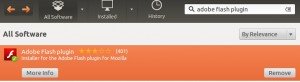

thanks a lot
extremely helpful to someone new to linux! thank you!
extremely helpful to someone new to linux! thank you!
still after the second alternative command its not installing
still after the second alternative command its not installing
wow thank you soooo much i ve red lots of post nobody could help me. just you had the answer thank you…….
wow thank you soooo much i ve red lots of post nobody could help me. just you had the answer thank you…….
It worked. Thank you so much!!!!!!
It worked. Thank you so much!!!!!!
i m getting this error
“E: Could not get lock /var/lib/dpkg/lock – open (11: Resource temporarily unavailable)
E: Unable to lock the administration directory (/var/lib/dpkg/), is another process using it?”
even i’m getting same thing.Have you got any solution for that?
i m getting this error
“E: Could not get lock /var/lib/dpkg/lock – open (11: Resource temporarily unavailable)
E: Unable to lock the administration directory (/var/lib/dpkg/), is another process using it?”
even i’m getting same thing.Have you got any solution for that?
what type of passwrd can v give for the authentication”?
what type of passwrd can v give for the authentication”?
Thank you! Your instructrions are so very clear. It is appreciated.
Thank you! Your instructrions are so very clear. It is appreciated.
thanks! helpful instructions.
thanks! helpful instructions.
meshack
what kind of password do I give for authentification
sudo apt-get install flashplugin-installer
Above command worked at one shot on my ubuntu 12.04