Installing flash player on ubuntu 12.04 :
Adobe flash player is the only application that allow you to browse multimedia content like animations , flash games , videos , advertisements , rich media content etc.. Adobe flash player is designed to support all the operating systems like windows , MAC , linux , solaris , android , mobile OS ad more..
Here we can see how to install adobe flash player on Ubuntu 12.04 .
Command mode installation:
Step 1 » Before starting the installation we need to update the repository
krizna@leela:~$ sudo apt-get update
Step 2 » After updating the repository. you can install Adobe flash player in a single command
krizna@leela:~$ sudo apt-get install flashplugin-installer
This will install adobe flash player along with dependencies .
All in one command . ( Alternative )
Alternatively the following command will install all the multimedia plugins and libraries that needed to play mp3 and video formats . This command will install adobe flash player too.
krizna@leela:~$ sudo apt-get install ubuntu-restricted-extras
GUI mode installation:
Step 1 » Goto ” Ubuntu software center “ . type ” Adobe flash plugin ” in the search box ( Top right ) . You can see the Adobe flash plugin in the list .
Step 2 » Just press ” install ” and wait for the installation to complete .
After installation you can view multimedia content in your browser .
Testing installation:
Just goto ” http://www.adobe.com/software/flash/about/ ” in your browser and you can see the flash player version details .


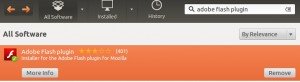

i jus wanna say thanks
That was very easy and Thanks for the info.
thank you verry much!
thank you verry much!
Thanks you !! 🙂
Thanks you !! 🙂
Oh my god thank you so much, i love ubuntu and you now.
Oh my god thank you so much, i love ubuntu and you now.
thanx a lot 🙂 🙂
thanx a lot 🙂 🙂
many thanks from all us newbies !!btw… for some reason it will only install v10 of the flash player plugin not v11 which is the latest.. any help would be appreciates
many thanks from all us newbies !!btw… for some reason it will only install v10 of the flash player plugin not v11 which is the latest.. any help would be appreciates
ah figured it out , I removed an older version of the flash player and then ran steps 1 & 2 again and hey presto the latest version installed… many thanks again
ah figured it out , I removed an older version of the flash player and then ran steps 1 & 2 again and hey presto the latest version installed… many thanks again
thanks o lot. it is useful.
thanks o lot. it is useful.
Thank you very much! 🙂
Thank you very much! 🙂
Could not be better explained. Thank you!
Could not be better explained. Thank you!
It worked thank you so much.
It worked thank you so much.
muchas gracias funcionó perfectamente!! ya puedo ver videos jaja
muchas gracias funcionó perfectamente!! ya puedo ver videos jaja
thank u very much
i love ubuntu and you now.
RK Nair
thank u very much
i love ubuntu and you now.
RK Nair
Thank you very much.
Thank you very much.
thanks!
thanks!
thanks a lot