LEMP stack
LEMP stack is nothing but a group of open source softwares combined together to make a webserver . LEMP refers to the first letters of Linux , Nginx ( Engine x ) , Mysql and PHP .
About Nginx, It is a lightweight webserver which is more stable and secure, it serves static content 50 times faster than Apache.
Install LEMP on centos 6.5
Let’s start the installation .
Nginx installation
Step 1 » Install Nginx repository package . you could find the latest package here ( Nginx linux packages )
[root@krizna ~]# rpm -ivh http://nginx.org/packages/centos/6/noarch/RPMS/nginx-release-centos-6-0.el6.ngx.noarch.rpm[or]
Create a file /etc/yum.repos.d/nginx.repo and add the following lines to the file.
[nginx] name=nginx repo baseurl=http://nginx.org/packages/OS/OSRELEASE/$basearch/ gpgcheck=0 enabled=1
Step 2 » Update the repository and install nginx.
[root@krizna ~]# yum check-update
[root@krizna ~]# yum install nginx
Step 3 » After the installation . Let’s start the service .
[root@krizna ~]# service nginx startIssue the below command to start service automatically while reboot.
[root@krizna ~]# chkconfig nginx on
These are the default directories and files
Default document root directory: /usr/share/nginx/html
Default configuration file: /etc/nginx/nginx.conf
Default Virtual host config directory: /etc/nginx/conf.d/
Default Virtual host config file: /etc/nginx/conf.d/default.conf
Step 4 » Now the nginx service has started . By default, Nginx will listen on port 80 which has to be excluded in iptables .
Check the listening 80 port using netstat command
[root@krizna ~]# netstat -ntl | grep :80
![]()
Now open /etc/sysconfig/iptables file and add the following line.
-A INPUT -m state --state NEW -p tcp --dport 80 -j ACCEPT Which should be before reject line looks below
-A INPUT -i lo -j ACCEPTand restart iptables service
-A INPUT -m state --state NEW -p tcp --dport 80 -j ACCEPT
-A INPUT -m state --state NEW -m tcp -p tcp --dport 22 -j ACCEPT
[root@krizna ~]# service iptables restart
Step 5 » Now open your browser and goto http://serverip ( http://192.168.1.15). you could see the default nginx page like below.
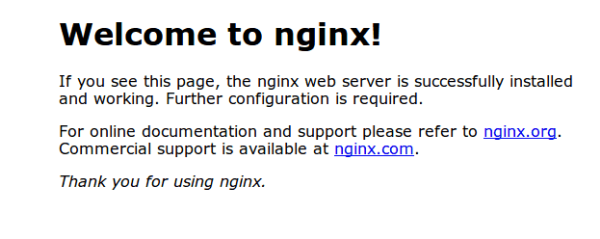
If you are not getting the page . try to stop iptables using the below commands and try again .
[root@krizna ~]# service iptables stopTo stop permanently .[root@krizna ~]# chkconfig iptables offDisabling iptables is not recommended ( Check this Centos iptables )
Mysql installation
Step 6 » Install mysql server and client using the below command.
[root@krizna ~]# yum install mysql mysql-server
Step 7 » Start mysql service and enable automatic start during bootup.
[root@krizna ~]# service mysqld start
[root@krizna ~]# chkconfig mysqld on
Step 8 » Use below command to secure mysql installation and for creating root password. This will prompt to enter current password, just press enter and create a new password and proceed the installation by giving yes to all.
[root@krizna ~]# /usr/bin/mysql_secure_installation
Enter current password for root (enter for none):
OK, successfully used password, moving on...
Setting the root password ensures that nobody can log into the MySQL
root user without the proper authorisation.
Set root password? [Y/n] y
New password:
Re-enter new password:
Password updated successfully!
Reloading privilege tables..
... Success!
Step 9 » Test your mysql connection using the created password.
[root@krizna ~]# mysql -u root -p
Enter password:
Welcome to the MySQL monitor. Commands end with ; or g.
Your MySQL connection id is 11
Server version: 5.1.71 Source distribution
Copyright (c) 2000, 2013, Oracle and/or its affiliates. All rights reserved.
Oracle is a registered trademark of Oracle Corporation and/or its
affiliates. Other names may be trademarks of their respective
owners.
Type 'help;' or 'h' for help. Type 'c' to clear the current input statement.
mysql>
PHP installation
PHP-FPM is an alternative PHP FastCGI implementation .
Step 9 » Install php-fpm and php-mysql.
[root@krizna ~]# yum install php-fpm php-mysql
Step 10 » Open /etc/php-fpm.d/www.conf which is config file for php-fpm and change user and group from apache to nginx.
; RPM: apache Choosed to be able to access some dir as httpd
user = nginx
; RPM: Keep a group allowed to write in log dir.
group = nginx
Step 11 » Start php-fpm service and enable auto start during startup.
[root@krizna ~]#service php-fpm start
[root@krizna ~]#chkconfig php-fpm on
Step 12 » Create a virtual host /etc/nginx/conf.d/phptest.conf file and add the below code .
server {
listen 8080; # listen port
server_name localhost; # Server name (www.krizna.com)
location / {
root /usr/share/nginx/html; # Document root
index index.php index.html index.htm;
}
location ~ .php$ {
root /usr/share/nginx/html; # Document root
fastcgi_pass 127.0.0.1:9000;
fastcgi_index index.php;
fastcgi_param SCRIPT_FILENAME $document_root$fastcgi_script_name;
include fastcgi_params;
}
}
Step 13 » Create info.php in the path /usr/share/nginx/html as mentioned in the Vhost config file and add the below lines .
<?php phpinfo(); ?>
Step 14 » Allow port 8080 in the iptables ( Step 4 ) and open your browser and goto http://serverip:8080/info.php ( http://192.168.1.15:8080/info.php ) . you could the get PHP info page like below.

Step 15 » Now we can check database connectivity from PHP . create another file dbtest.php in the same location and add the below code to the file and replace your mysql password in the code.
<?php
$con = mysql_connect("localhost","root","password");
if (!$con)
{
die('Could not connect: ' . mysql_error());
}
else
{
echo "Congrats! connection established successfully";
}
mysql_close($con);
?>Step 16 » Now access http://serverip:8080/dbtest.php .if everything is perfect you could get “Congrats!” message as stated in the code.
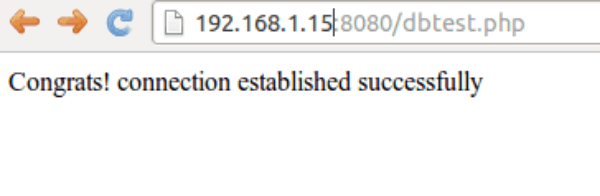
With SSL
Step 17 » This is the example code with SSL enabled .
server {
listen 443; # listen port
server_name localhost; # Server name (www.krizna.com)
ssl on;
ssl_certificate /etc/nginx/server.crt; # Path to Certificate file
ssl_certificate_key /etc/nginx/server.key; # Path to key file
location / {
root /usr/share/nginx/html; # Document root
index index.php index.html index.htm;
}
location ~ .php$ {
root /usr/share/nginx/html; # Document root
fastcgi_pass 127.0.0.1:9000;
fastcgi_index index.php;
fastcgi_param SCRIPT_FILENAME $document_root$fastcgi_script_name;
include fastcgi_params;
}
}All the best.

Thanks for the post. I found at step 10 I needed to start the php-fpm service and allow it to load at boot:
service php-fpm start
chkconfig php-fpm on
Thanks.
Thanks a lot MM , Post updated
Thanks for the post. I found at step 10 I needed to start the php-fpm service and allow it to load at boot:
service php-fpm start
chkconfig php-fpm on
Thanks.
Thanks a lot MM , Post updated
Exactly what I was looking for.
– To the point
– Less time consuming
– Minimal
Thanks
Exactly what I was looking for.
– To the point
– Less time consuming
– Minimal
Thanks
This helped me!
Pretty straightforward!
Forgot to say this: Thank you very much!
This helped me!
Pretty straightforward!
Forgot to say this: Thank you very much!
Krizna I just followed the instructions you gave on creating a LAMP stack on CentOS7, but I would like to use Nginx as a reverse proxy for static content and add FPM-PHP 7. Where can I find the complete instructions to do this ?