Adobe reader is the most essential PDF viewer . This guide helps you to install adobe reader in ubuntu 14.04 Desktop.
As of now adobe reader is not included in the official ubuntu 14.04 repository. you need to download and install Manually . Adobe has already released .dep package for debian which can be used for ubuntu 14.04.
Install adobe reader in ubuntu 14.04.
Step 1 » Update repositories ( Might required for 64 Bit ).
krizna@leela:~$ sudo apt-get update
Step 2 » Download adobe reader using this link – Adobe reader download ( Direct download )
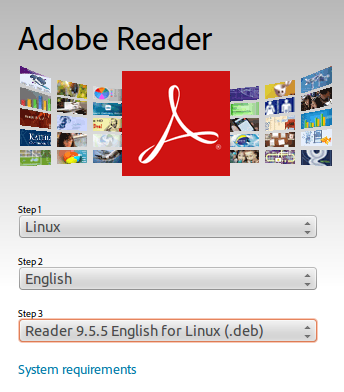
krizna@leela:~$ cd Downloads
krizna@leela:~/Downloads$ wget http://ardownload.adobe.com/pub/adobe/reader/unix/9.x/9.5.5/enu/AdbeRdr9.5.5-1_i386linux_enu.deb
Step 3 » Now open terminal ( ALT+CTRL+T ) and change the permission for the Downloaded file .
krizna@leela:~/Downloads$ chmod 777 AdbeRdr9.5.5-1_i386linux_enu.deb
Step 4 » Install the downloaded package using the below command.
krizna@leela:~/Downloads$ sudo dpkg -i AdbeRdr9.5.5-1_i386linux_enu.deb
That’s it … you can now use adobe reader .
For ubuntu 64 bit users the above command will result in some dependencies error . This is because you are trying to install 32 bit package on 64 bit OS . you need to install 32 bit dependencies .
» Issue the below command after the above step to install required dependencies .
krizna@leela:~/Downloads$ sudo apt-get -f install
» and the below command for installing other required dependencies.
krizna@leela:~/Downloads$ sudo apt-get install libgtk2.0-0:i386 libnss3-1d:i386 libnspr4-0d:i386 lib32nss-mdns libxml2:i386 libxslt1.1:i386 libstdc++6:i386
Now you can open adobe reader on 64 bit OS .

no more options for Linux http://get.adobe.com/reader/otherversions/
too bad
Hi michele,
Option was there earlier, But now it is removed . you can use this direct download link .
http://ardownload.adobe.com/pub/adobe/reader/unix/9.x/9.5.5/enu/AdbeRdr9.5.5-1_i386linux_enu.deb
Thanks
no more options for Linux http://get.adobe.com/reader/otherversions/
too bad
Hi michele,
Option was there earlier, But now it is removed . you can use this direct download link .
http://ardownload.adobe.com/pub/adobe/reader/unix/9.x/9.5.5/enu/AdbeRdr9.5.5-1_i386linux_enu.deb
Thanks
Worked great for me, thanks so much!
Worked great for me, thanks so much!
it works perfectly, thanks!
it works perfectly, thanks!
there is no “Linux” to choose in Adobe download page anymore …
that was very helpful thank you 😀
that was very helpful thank you 😀
Thanks, It works perfectly 🙂
Thanks, It works perfectly 🙂
ok thanks im trying i hope this work for my ubuntu
thank u
installed successfully
cara install adobe reader di ubuntu 18.10