Oracle virtualbox is a cross-platform virtualization software which means it can be installed on windows, Mac and Linux . VirtualBox supports all major operating systems in its virtual machines, Please refer this link for more details (https://www.virtualbox.org/wiki/Guest_OSes).
» Install Virtualbox on ubuntu 12.04 :
Installing virtualbox on ubuntu 12.04 is very simple, just with 4 commands . Let’s start
Step 1 » Type the below command to add virtualbox repository .
krizna@leela:~$ sudo sh -c 'echo "deb http://download.virtualbox.org/virtualbox/debian $(lsb_release -sc) contrib" >> /etc/apt/sources.list'
Step 2 » Download and register oracle public key by issuing the below command
krizna@leela:~$ wget -q http://download.virtualbox.org/virtualbox/debian/oracle_vbox.asc -O- | sudo apt-key add -
Step 3 » Now update the repositories.
krizna@leela:~$ sudo apt-get update
Step 4 » After updating repositories, start installing Virtualbox 4.2.
krizna@leela:~$ sudo apt-get install virtualbox-4.2
Installation will take some time to download and install virtualbox and other dependencies.
After installation, just type virtualbox to open “Oracle VM VirtualBox manger” and start installing your favourite operating systems .Refer this post for installing OS on virtual box – Install ubuntu on windows 7 – VirtualBox
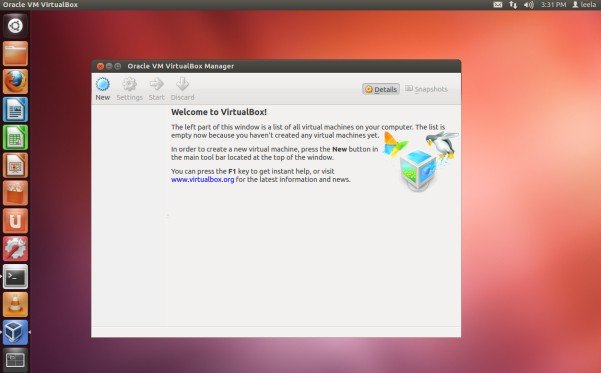

Hi there to every , since I am in fact keen of reading this web site’s post to be updated daily. It consists of pleasant information.