Phpmyadmin is a free web tool used to administrative MySQL database. You can perform all major tasks like creating , deleting and modifying databases. you can also repair and optimize tables with a single click .
Install phpmyadmin on ubuntu 14.04 :
Before proceeding with phpmyadmin installation, you must have webserver configured in your machine .Here we choose LAMP ( Apache, Mysql and PHP ) stack for webserver . Please follow the links to configure LAMP server .
1. Apache2 installation
2. Mysql installation
3. PHP installation
4. Testing all together
After configuring LAMP server, you can continue with below steps to install and configure phpmyadmin.
Step 1 » Update repositories using the below command
krizna@leela:~$ sudo apt-get update
Step 2 » Issue the below command to install phpmyadmin .
krizna@leela:~$ sudo apt-get install phpmyadmin
Step 3 » During the installation, You will prompted to choose the type of web server . just choose “apache2”.
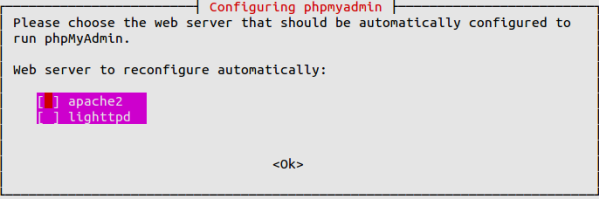
Step 4 » Now you will be prompted for mysql database configuration, just choose “No” as we already configured mysql server manually and hit enter to complete the installation.
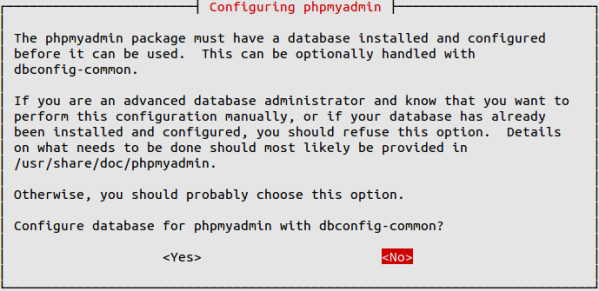
Step 5 » That’s it, now open the path “http://localhost/phpmyadmin” in the browser , you will prompted for username and password . just type Mysql root username and password given during the Mysql installation. Now after successfull login , you can see the screen like below .
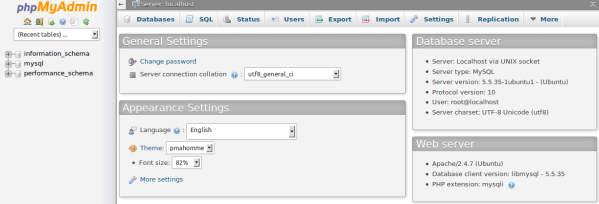
If you are getting “Page not found” issue .Include the below line in /etc/apache2/apache2.conf file.
Include /etc/phpmyadmin/apache.conf
and restart apache2 service
sudo /etc/init.d/apache2 restart

Thank you, very much!!!!
Thank you, very much!!!!
Thanks Krizna 🙂
Thanks Krizna 🙂
Krizna, you write excellent tutorials. I followed your instructions for installing LAMP and that worked first time. Now I followed this one to install phpmyadmin and it worked very well too. Thanks so much!
Krizna, you write excellent tutorials. I followed your instructions for installing LAMP and that worked first time. Now I followed this one to install phpmyadmin and it worked very well too. Thanks so much!