Eclipse installation in ubuntu 12.04 is very simple . you can install eclipse using “software center” but you may not get the latest version, better download the latest version and install manually . Here we can see how to install eclipse in ubuntu manually .
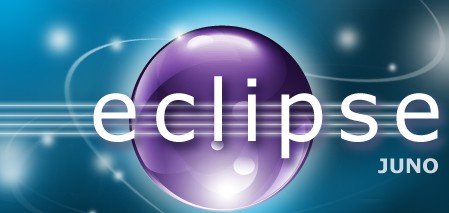
Installing eclipse in ubuntu 12.04
Step 1 » Before installing eclipse you need to install java , you can either install JRE or JDK .
krizna@leela:~$ sudo apt-get install openjdk-7-jre
[or]
If you are going to use eclipse for java development, then you can install JDK
krizna@leela:~$ sudo apt-get install openjdk-7-jdk
Step 2 » Download the latest eclipse package from here http://www.eclipse.org/downloads/?osType=linux
Step 3 » move the package to the /opt directory
krizna@leela:~$ sudo mv eclipse-SDK-4.2.2-linux-gtk.tar.gz /opt/
Step 4 » Unzip the package by typing the below command
krizna@leela:~$ cd /opt
krizna@leela /opt:~$ sudo tar -xvf eclipse-SDK-4.2.2-linux-gtk.tar.gz
Step 5 » Create a new desktop file eclipse.desktop in /usr/share/applications/ and add the below lines .
[Desktop Entry] Name=Eclipse Type=Application Exec=/opt/eclipse/eclipse Terminal=false Icon=/opt/eclipse/icon.xpm Comment=Integrated Development Environment NoDisplay=false Categories=Development;IDE Name[en]=eclipse.desktop
Step 6 » Now goto /usr/share/applications and find eclipse.desktop file for launching eclipse , you can drag this file to the launcher.

good luck

Very helpful! Thank you.
Very helpful! Thank you.
thanks sir. works perfect.
thanks sir. works perfect.
no work 4 me
no work 4 me
thank u..
thank u..
thank you
thank you
thank you …
thank you …
thanks worked for me
thanks worked for me
Thanks !!!
Thanks !!!
OMG Thanks sooooo much! 😀
OMG Thanks sooooo much! 😀
Hi!
I’m new on ubuntu. I installed ubuntu 14.04 LTS. I’m trying to install eclipse for java developing.
I’m feeling a problem when I’m going to create new file in /usr/share/applications/
It’s saying me, don’t permission to root.
Thanks
for all operations outside of your home folder. use before any command
sudo…it is gonna ask for a passwd, it is ur passwr
enjoy
Hi!
I’m new on ubuntu. I installed ubuntu 14.04 LTS. I’m trying to install eclipse for java developing.
I’m feeling a problem when I’m going to create new file in /usr/share/applications/
It’s saying me, don’t permission to root.
Thanks
for all operations outside of your home folder. use before any command
sudo…it is gonna ask for a passwd, it is ur passwr
enjoy
To copy .desktop file change your working directory which contained .desktop file and type following in terminal.
sudo cp /usr/share/applications
To copy .desktop file change your working directory which contained .desktop file and type following in terminal.
sudo cp /usr/share/applications
Thanks. It works..!!
Thanks. It works..!!
Thank you!
Thank you!
Thanks so much…figured out what was wrong.
Thanks so much…figured out what was wrong.
Hi Thanks for the guide. I was able to install eclipse in Ubuntu 12.04 and get it working but somehow when I rebooted, it seemed to have been replaced by eclipse from the software center. I am quite new to ubuntu or linux environment. Would you have any idea how to sort this out? Thanks.