Ubuntu releases 12.04 LTS verison on 26 April 2012 . Here we can see how to install ubuntu 12.04 from usb .
» Make sure you have atleast 2 GB space in your USB stick .
» Download a fresh copy of ubuntu 12.04 iso (http://www.ubuntu.com/download/desktop)
Creating Ubuntu bootable USB stick on windows :
Windows users have to Download USB installer (http://www.pendrivelinux.com/universal-usb-installer-easy-as-1-2-3/) . USB installer is to put ubuntu 12.04 into the USB Stick as bootable image.
» Download the USB installer and Double-click the installer . Press “I Agree”
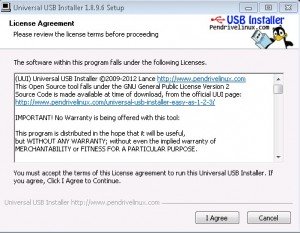
Now under step 1 » select “Ubuntu 12.04 Desktop” in the Drop down box .
under step 2 » press “Browse” to select the Ubuntu Iso file download.
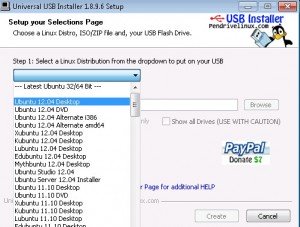
under step 3 » Choose USB stick Drive and Press “Create” .
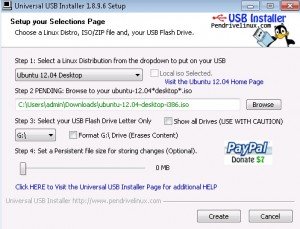
» Press “Yes” to continue
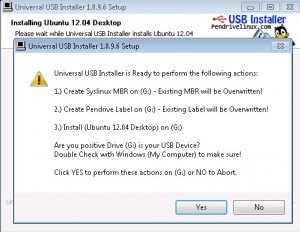
» Press “Close”
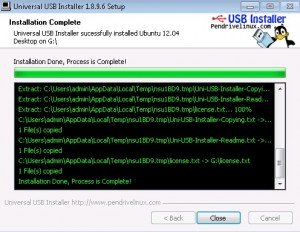
That’s it , You have created Ubuntu 12.04 Bootable USB on windows.
Creating Ubuntu bootable USB stick on Ubuntu:
» Open “Startup Disk Creator”
* Classic Desktop Users » Systems –> Administration –> Startup Disk Creator .
* Untity Desktop Users » Just type “Startup Disk Creator” in the Search .
» Press “Other” To select the Downloaded Uduntu 12.04 iso file.

» Make sure USB device is detected and Press “Make Startup Disk”

» Press “Quit”.
Now you can boot with this USB stick for installing Ubuntu 12.04 .
Boot with your USB drive and follow the post Ubuntu 12.04 installation step by step screenshots


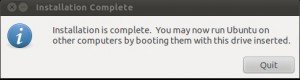
Thanks for your help.
man . u help me . thank man .
YUMI does the same, but you can install multiple OS’s from the same USB card, or even virus removal tools, boot repair tools, etc.
YUMI = Your Universal Multiboot Installer
Just a thought. Might be best for some people.
YUMI does the same, but you can install multiple OS’s from the same USB card, or even virus removal tools, boot repair tools, etc.
YUMI = Your Universal Multiboot Installer
Just a thought. Might be best for some people.