Eclipse is a open-source development environment used to develop applications . it supports various programming languages and can be installed in all Operating systems (Windows , Linux, Mac)
In this article we can see about installing eclipse in ubuntu 14.04 Manually.
Install eclipse in ubuntu 14.04 (Latest version)
Step 1 » Update repostories.
sudo apt-get update
Step 2 » Install Java by the below command.
sudo apt-get install openjdk-7-jdk
Step 3 » Download latest eclipse from here ( Download Eclipse )
Step 4 » Move the downloaded package to /opt directory.
sudo mv Downloads/eclipse-standard-kepler-SR2-linux-gtk-x86_64.tar.gz /opt/
Step 5 » Unzip the downloaded file.
cd /opt
sudo tar -xvf eclipse-standard-kepler-SR2-linux-gtk-x86_64.tar.gz
Step 6 » Create a new file eclipse.desktop in /usr/share/applications/ and add the below code .
[Desktop Entry] Name=Eclipse Type=Application Exec=/opt/eclipse/eclipse Terminal=false Icon=/opt/eclipse/icon.xpm Comment=Integrated Development Environment NoDisplay=false Categories=Development;IDE; Name[en]=eclipse.desktop
Step 7 » Now install that desktop file using the below command.
sudo desktop-file-install /usr/share/applications/eclipse.desktop
Step 8 » Create a link file using the below command to open eclipse in command mode.
sudo ln -s /opt/eclipse/eclipse /usr/local/bin/
That’s it , Now you can launch eclipse.
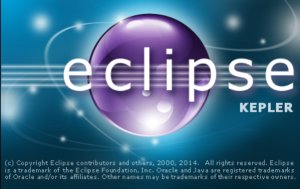

cannot opening the eclipse
You obiously made a mistake.
cannot opening the eclipse
You obiously made a mistake.
me neither, cant launch it
This information is useless or incomplete at best! I can not “Step 4 » Move the downloaded package to /opt directory.” in ubuntu
do you realy sure , that you are typing right filename ?
try
sudo chmod 777 yourfilname.tar.gz
and then move it
This information is useless or incomplete at best! I can not “Step 4 » Move the downloaded package to /opt directory.” in ubuntu
do you realy sure , that you are typing right filename ?
try
sudo chmod 777 yourfilname.tar.gz
and then move it
You should do it manually. /opt is a root directory, to move the file you shoudl do this
sudo mv /path/to/file /opt
Ubuntu 14.10 Eclipse Luna is working
Thanx
Ubuntu 14.10 Eclipse Luna is working
Thanx
I’m unable to create eclipse.desktop file(permission denied). I tried using sudo also but it is not working. how to proceed further ??
Subhash, do you have the right permissions in the /usr/share/applications directory? Everything in there is root:root for me, I did a “sudo touch eclipse.desktop” followed by a “sudo nano eclipse.desktop”; or vim or whatever you prefer to edit a file.
Thank you Ryan Le
No problem! Did touching the file and then editing it after it’s already existed work for ya?
I’m unable to create eclipse.desktop file(permission denied). I tried using sudo also but it is not working. how to proceed further ??
Subhash, do you have the right permissions in the /usr/share/applications directory? Everything in there is root:root for me, I did a “sudo touch eclipse.desktop” followed by a “sudo nano eclipse.desktop”; or vim or whatever you prefer to edit a file.
Thank you Ryan Le
No problem! Did touching the file and then editing it after it’s already existed work for ya?
Works great over here for Eclipse Luna on 14.04. Excellent, quick, and to-the-point write-up. Thanks again.
Works great over here for Eclipse Luna on 14.04. Excellent, quick, and to-the-point write-up. Thanks again.
I create a folder, extract program to it, but I don’t use ‘sudo’. So I can run it easy.
I create a folder, extract program to it, but I don’t use ‘sudo’. So I can run it easy.
cant find the top menu bar (file help etc ….) when open eclipse
cant find the top menu bar (file help etc ….) when open eclipse
Thanks very much 🙂
Thanks very much 🙂
find error when installing…
gzip: stdin: unexpected end of file
tar: Unexpected EOF in archive
tar: Unexpected EOF in archive
tar: Error is not recoverable: exiting now
Or put a script in /usr/local/bin that start eclipse from the right place.
cat < /usr/local/bin/eclipse442
#!/bin/sh
export ECLIPSE_HOME=”/opt/eclipse”
$ECLIPSE_HOME/eclipse “$@”
EOF
ln -s /usr/local/bin/eclipse /usr/local/bin/eclipse442
The Eclipse executable launcher was unable to locate its
companion shared library.
Thanks, very simple and working.
Thank you so much !!
Perfect. Thanks
HI,
Did you have to rename the eclipse folder , please?
Straight to the point. Thank you!
I have completed the installation process but was not able to launch it. Some one will please help me out with the launching process.
Good morning from Buzzards Bay MA, everything installed perfectly. I am a 49 year firmware c assembly guy but new to Java development. On Ubuntu 12 and eclipse a year ago, which was a bear to install, I could build a sample camera project and sample hello world project, adb it to a $20 rooted Walmart lg34c phone for instant success.
This crisp install (thanks) and the same sample projects result in “you must fix the build path” problems. I am too new, and couldn’t Google my way out of this.
Is there any way to pass me just the build path config?
Thanks, I am 2 cm from success. Bradshaw. K1te (ham)
Woking fine… nice
Hi.
Linux ubuntu 12.04 has no /opt folder, so…
How to proceed?.
Thanks
hi I am install eclipse standard kepler sr1 packages on linux 32bit in ubuntu 14.04.
i got an error
hduser@hepsiba-VirtualBox:~$ cd /usr/share/applications
hduser@hepsiba-VirtualBox:/usr/share/applications$ sudo nano eclipse.desktop
hduser@hepsiba-VirtualBox:/usr/share/applications$ sudo chmod +x eclipse.desktophduser@hepsiba-VirtualBox:/usr/share/applications$ desktop-file-install eclipse.desktop
Error on file “eclipse.desktop”: Failed to create file ‘/usr/share/applications/eclipse.desktop.M4F15X’: Permission denied
hduser@hepsiba-VirtualBox:/usr/share/applications$
plz can you help
Hello I get this error message while installing the eclipse.desktop file “Error on file “/usr/share/applications/eclipse.desktop”: Key file does not start with a group”
You must have forgot to add line
[Desktop Entry]
at start of file eclipse.desktop