Mostly we use to add windows machines to Active directory . In this article we can see , how to add ubuntu machines to windows NT Domain.
Active Directory integration with centrify express is the easiest way to add ubuntu machines to windows domain.
Package installation:
First we need to enable repository .
Step 1 » GOTO System -> Administration -> Update Manager . Press “Settings” and GOTO “Other Software” and Check ” Canonical Partners” in the list and Press “Close“.
Step 2 » Type apt-get update on terminal .
krizna@leela:~$ sudo apt-get update
This command will update the packages list index.
Step 3 » Install centrify express .
krizna@leela:~$ sudo apt-get install centrifydc
Step 4 » Ignore local admin group in /etc/centridc/group.ignore file to carry sudo privileges . Just add “admin” to that list.
Adding to Windows NT Domain :
Step 5 » Adding to domain
krizna@leela:~$ sudo adjoin -u username -w fulldomainame
Eg: domain -> krizna.com and Domain administrator user name -> dadmin
krizna@leela:~$ sudo adjoin -u dadmin -w krizna.com
Step 6 » Type adinfo command to ensure domain details
krizna@leela:~$ adinfo
Local host name : ubuntu
Joined to domain : krizna.com
Joined as : ubuntu.krizna.com
Pre-win2K name : ubuntu
Current DC : ad1.krizna.com
Preferred site : RTFS
Subnet site :
Warning! Unable to locate computer's subnet site in Active Directory.
Please advise your system administrator.
Zone : Auto Zone
CentrifyDC mode : connected
Licensed Features : Disabled
Step 7 » Now add the domain user to the sudoers list . open /etc/sudoers file.
Find the line
# User privilege specification
root ALL=(ALL:ALL) ALL
and Add the following line below . assuming domain username krizna
# User privilege specification
root ALL=(ALL:ALL) ALL
krizna ALL=(ALL:ALL) ALL
You have successfully added ubuntu machine to the windows NTdomain . Now restart your machine and you can able to login using domain username and password.

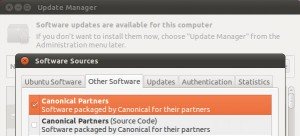
I followed the steps to a T, they worked, but then my administrator account was unusable. presumably because the domain i added the Linux machine to, already had an admin account which is fine, but the sudo or su or any root privileges wont’ carry over. let me know when there’s a solution around this. thanks,
Thanks oscar , I missed that part . i’ve updated the post , please try step 4 and 7 and let me know the issue ..