Install teamviewer7 on ubuntu 12.04 :
Installing team viewer 7 on ubuntu 12.04 is pretty easy , No need to install wine and other dependency stuff .
Download a fresh teamviewer Debian package from “http://www.teamviewer.com/hi/download/index.aspx”
and issue below command with downloaded teamviewer package .
krizna@leela:~$sudo dpkg -i teamviwer_linux.deb
Type Teamviewer on your search and you can see the “Teamviewer 7” icon . click the icon to launch the Teamviewer .

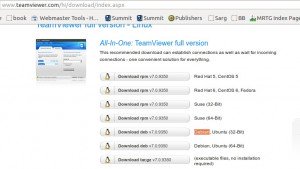
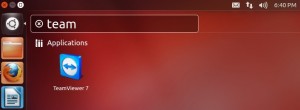
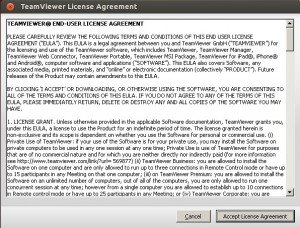
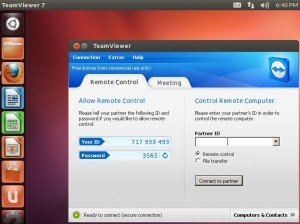
it is not working..
it is not working..
there might be dependencies missing. try running:
sudo apt-get -f install
this will install the dependencies needed.
then install teamviewer (32 bit or 64 bit, it is very important)
there might be dependencies missing. try running:
sudo apt-get -f install
this will install the dependencies needed.
then install teamviewer (32 bit or 64 bit, it is very important)