Google chrome is one of the best and popular browser . By default firefox is installed on ubuntu 13.04 , In this article we can see about installing chrome .
Google chrome installation on ubuntu 13.04 is very easy . just you need to issue the below three commands.
Install chrome on ubuntu 13.04
Step 1 » Issue the below command to add the google chrome repository
krizna@ubuntu13:~$ echo "deb http://dl.google.com/linux/chrome/deb/ stable main" | sudo tee /etc/apt/sources.list.d/google-chrome.list
Step 2 » Download and add the key file
krizna@ubuntu13:~$ wget -q -O - https://dl-ssl.google.com/linux/linux_signing_key.pub | sudo apt-key add -
Step 3 » Update the repository and install google chrome along with dependencies
krizna@ubuntu13:~$ sudo apt-get update && sudo apt-get install google-chrome-stable
that’s it .. now you can launch chrome .
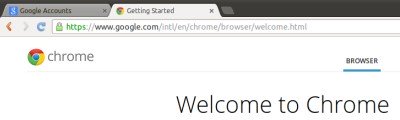

Leave a Reply