Adobe reader:
As we discussed already Adobe reader is the most popular software to view PDF documents . it can be installed in almost all kind of operating systems .
This article help you to install adobe reader on Fedora 19. Just follow the simple steps .
Install adobe reader on fedora 19.
Open terminal
Step 1 » Type the below command to install adobe repository rpm.[krizna@leela~]$ sudo rpm -ivh http://linuxdownload.adobe.com/adobe-release/adobe-release-i386-1.0-1.noarch.rpm
Step 2 » Import adobe key using the command.[krizna@leela~]$ sudo rpm --import /etc/pki/rpm-gpg/RPM-GPG-KEY-adobe-linux
Step 3 » Now install adobe reader using the below command.[krizna@leela~]$ sudo yum install nspluginwrapper.i686 AdobeReader_enu
Step 4 » After installation you can launch adobe reader.
[krizna@leela~]$ acroread
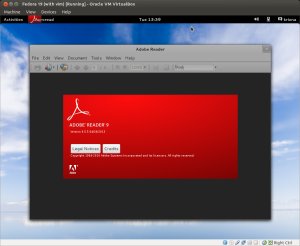

Leave a Reply