Install gnome3 on ubuntu 12.04 :
This article will help you to install gnome3 on ubuntu 12.04 . people who are not interested in using unity can install gnome environment on their ubuntu machine.Gnome3 now comes with various new features . Installing gnome on ubuntu 12.04 is very easy , just follow the steps .
Installing gnome3:
Step 1 » Open a terminal window and type below command to add gnome repository
krizna@leela:~$ sudo add-apt-repository ppa:gnome3-team/gnome3
Step 2 » Now update the repository .
krizna@leela:~$ sudo apt-get update
Step 3 » After updating the repository , just type this command to install gnome3
krizna@leela:~$ sudo apt-get install gnome-shell
Step 4 » Reboot the machine .
In the login page , click the ubuntu icon right after the username and now you can see gnome options , just choose gnome and then type your password and press “Enter” . That’s it , now you can use gnome3 on ubuntu 12.04
Good luck ..

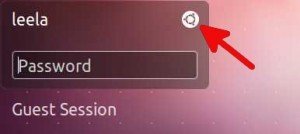
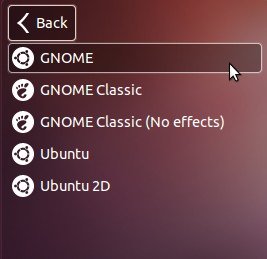
Leave a Reply