Install Adobe reader on ubuntu 12.04 :
Adobe reader is the best PDF document viewer . In the article we can see how to install adobe reader on ubuntu 12.04 .
Command mode installation:
Step 1 » Before starting the installation we need to update the repository
krizna@leela:~$ sudo apt-get update
Step 2 » Now enable Canonical partner repository by typing the below command
krizna@leela:~$ sudo apt-add-repository "deb http://archive.canonical.com/ $(lsb_release -sc) partner"
Step 3 » Again we need to update the repository
krizna@leela:~$ sudo apt-get update
Step 4 » Now install adobe reader by typing the below command
krizna@leela:~$ sudo apt-get install acroread
It will take some time to download and install adobe reader package along with dependencies .
Step 5 » In the last stage of installation , you will be prompted to set adobe reader as a default pdf document viewer . Just press “Enter” and wait for the installation to complete .
Step 6 » Now goto Dash home and type ” Adobe” in the search , you can see “Adobe Reader 9” icon . just click the icon to open adobe reader and you will be prompted to accept license agreement at the first launch , just press “Accept” .
That’s it . Good luck



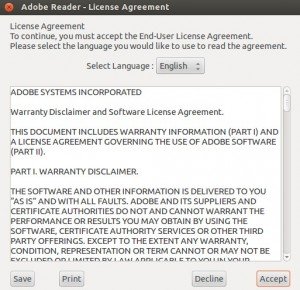
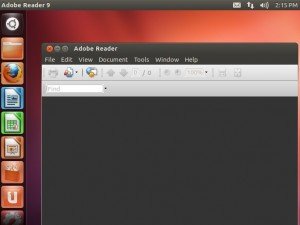
perfect… thank you 🙂
perfect… thank you 🙂
thanks a lot…
thanks a lot…
thanks a lot. it works. before that i was in trouble to install and tried many ways but failed.
thanks a lot. it works. before that i was in trouble to install and tried many ways but failed.